NeuroMLlite#
NeuroMLlite is a common framework for reading/writing/generating network specifications which builds on NeuroML 2. It is intended to provide a high level specification which can be used to generate networks in NeuroML and many other formats—including graphical and in neuronal simulator formats.
Note: NeuroMLlite is under active development
Please watch the GitHub repository to receive regular updates on its progress.
Quick start#
Install Python#
Python is generally pre-installed on all computers nowadays. However, if you do not have Python installed on your system, please follow the official installation instructions to install Python on your computer. A number of Free/Open source Integrated Development Environments (IDEs) are also available that make working with Python (even) easier. An example list is here.
Install NeuroMLlite with pip#
Tip: Use a virtual environment
While using Python packages, it is suggested to use a virtual environment to isolate the software you install from each other. Learn more about using virtual environments in Python here.
The easiest way to install the latest version of libNeuroML is using the default Python package manager, pip:
pip install neuromllite
Installation on Fedora Linux#
On Fedora Linux systems, the NeuroFedora community provides pyNeuroML as a package in their extras repository and can be installed using the following commands:
sudo dnf copr enable @neurofedora/neurofedora-extra
sudo dnf install python3-neuromllite
Documentation#
Along with a Python API, NeuroMLlite also provides a graphical user interface nmllite-ui that can be used to create network models and export or simulate them using different simulators supported by NeuroML.
nmllite-ui
NMLlite-UI v0.2.4: A GUI for loading NeuroMLlite files
Usage:
nmllite-ui Sim_xxx.json
Load a NeuroMLlite file containing a Simulation, which refers to the Network to run
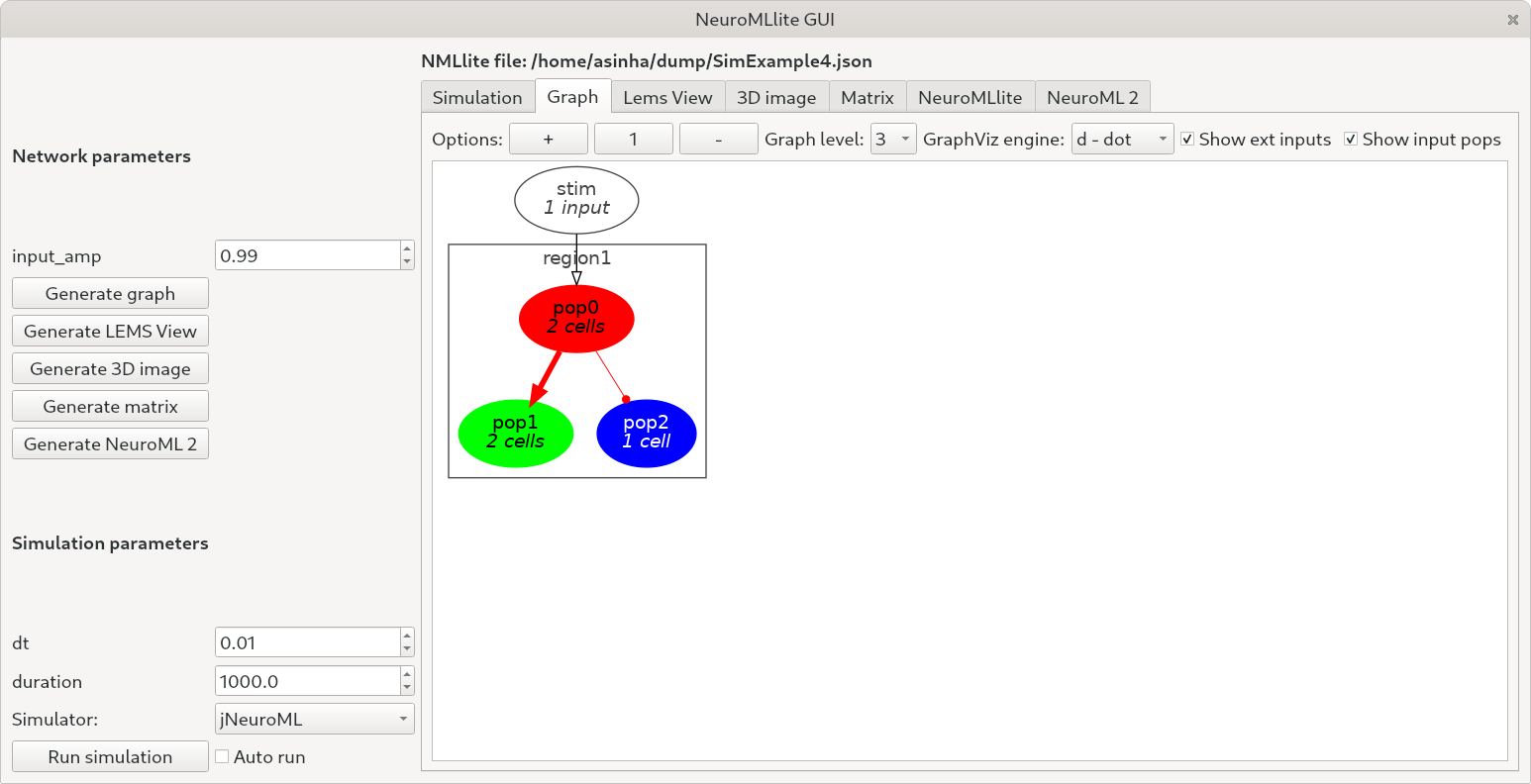
Fig. 65 Screenshot of NeuroMLlite UI showing an example simulation#
API documentation#
TODO!
Generate and publish API documentation for NeuroMLlite. Issue filed: NeuroML/NeuroMLlite#10
The NeuroMLlite API is self documented.
You can use Python’s in-built documentation viewer pydoc to view the documentation for any of the package’s modules and their functions:
Help on package neuromllite:
NAME
neuromllite
PACKAGE CONTENTS
ArborHandler
BBPConnectomeReader
BaseTypes
ConnectivityHandler
DefaultNetworkHandler
GraphVizHandler
MatrixHandler
NetworkGenerator
NeuronHandler
PsyNeuLinkHandler
PsyNeuLinkReader
PyNNHandler
SonataHandler
SonataReader
gui (package)
sweep (package)
utils
...
Most IDEs are able to show you this information as you use them in your Python scripts.
A number of examples showing how the NeuroMLlite Python API is to be used are also included in the GitHub repository. For instance, Example4.py can be run in the following ways to generate different representations of the created network model. Please see the Readme file included in the repository for more example usage.
python Example4.py # Generate the network in JSON
python Example4.py -nml # Generate the network in NeuroML2
python Example4.py -jnml # Generate the network in NeuroML2 & run using jNeuroML
python Example4.py -jnmlnetpyne # Generate the network in NeuroML2 & run using NetPyNE
python Example4.py -jnmlnrn # Generate the network in NeuroML2 & run using NEURON
python Example4.py -netpyne # Generate & run the network directly in NetPyNE
python Example4.py -pynnnest # Generate & run the network in NEST using PyNN
python Example4.py -pynnnrn # Generate & run the network in NEURON using PyNN
python Example4.py -pynnbrian # Generate & run the network in Brian using PyNN
...
Getting help#
For any questions regarding NeuroMLlite, please open an issue on the GitHub issue tracker here. Any bugs and feature requests can also be filed there.
You can also use any of the communication channels of the NeuroML community.
Development#
pyNeuroML is developed on GitHub at NeuroML/NeuroMLlite under the LPGL-3.0 license. The repository contains the complete source code along with instructions on building/installing pyNeuroML. Please follow the instructions there to build pyNeuroML from source.
